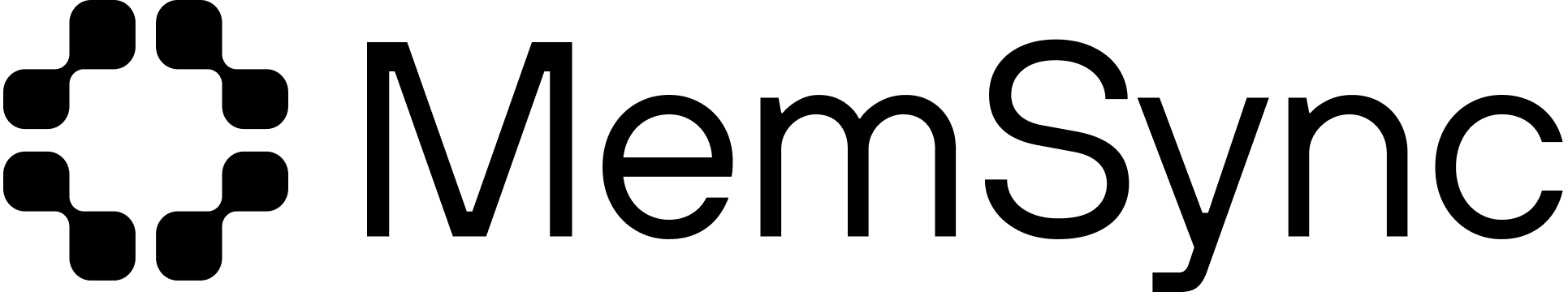Memory Management
Delete Memory
Permanently delete a memory entry and its associated embeddings
DELETE
Permanently removes a memory entry from the user’s memory store. This action cannot be undone.
Path Parameters
The unique identifier of the memory to delete
Query Parameters
Whether to cascade delete related data (e.g., derived insights, profile updates)
Whether to create a backup before deletion (for compliance/audit purposes)
Response
Indicates if the deletion was successful
ID of the deleted memory
ISO 8601 timestamp when the memory was deleted
Information about related data that was also deleted (if cascade=true)
ID of the backup created (if backup=true)
Error Responses
Memory not found
Unauthorized access
Access denied - memory belongs to another user
Cannot delete - memory is being processed
Internal server error during deletion
Batch Deletion
For deleting multiple memories at once, use the batch endpoint:Recovery Options
While deleted memories cannot be restored through the API, backups are created for compliance purposes:- Backups: Available for 30 days for compliance/audit purposes
- Contact Support: For accidental deletions, contact support with the backup_id
- Data Export: Consider using the data export feature before bulk deletions
Impact on User Profile
Deleting memories may affect:- Profile Bio: Auto-generated bio may be updated
- Category Profiles: Statistics and insights for the memory’s category
- Derived Insights: Any insights based on the deleted memory
- Search Results: Memory will no longer appear in search results
cascade=true parameter to automatically clean up related data, or cascade=false to preserve derived insights for analysis.