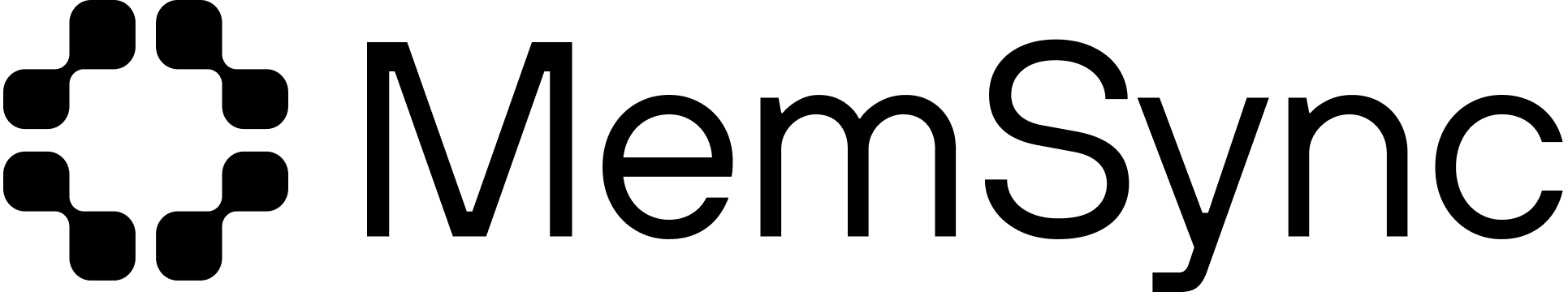Integrations
Integration Status
Get the current status and details of an integration
GET
Retrieves the current status, progress, and details of a specific integration.
Path Parameters
The unique identifier of the integration
Query Parameters
Whether to include processing logs in the response
Whether to include error details in the response
Response
Unique identifier of the integration
Integration type:
social, file, chat, apiPlatform or service name (e.g.,
linkedin, chatgpt, pdf)Current status:
pending, processing, completed, failed, cancelledProgress information for the integration
Processing statistics
ISO 8601 timestamp of last processing activity
ISO 8601 timestamp when integration was created
ISO 8601 timestamp when integration completed (if finished)
List of errors encountered (if include_errors=true)
Processing logs (if include_logs=true)
Status Types
Pending
Pending
Integration is queued and waiting to start processing.
Processing
Processing
Integration is currently being processed. Check progress for details.
Completed
Completed
Integration has finished successfully. All processable items have been handled.
Failed
Failed
Integration failed due to a critical error. Check errors array for details.
Cancelled
Cancelled
Integration was cancelled by the user or system before completion.
Processing Steps
Different integration types have different processing steps:Social Media Integration
Social Media Integration
File Integration
File Integration
- upload - Receiving and storing file
- parsing - Extracting text content
- chunking - Breaking content into chunks
- memory_creation - Creating memories from chunks
Chat Integration
Chat Integration
- validation - Validating chat data format
- conversation_detection - Identifying conversations
- content_extraction - Extracting meaningful content
- memory_creation - Creating memories from conversations
Error Responses
Integration not found
Unauthorized access
Real-time Updates
For real-time status updates, consider using:- Webhooks: Configure webhook endpoints to receive status updates
- Polling: Poll this endpoint every 10-30 seconds during processing
- WebSocket: Connect to the WebSocket endpoint for live updates (coming soon)