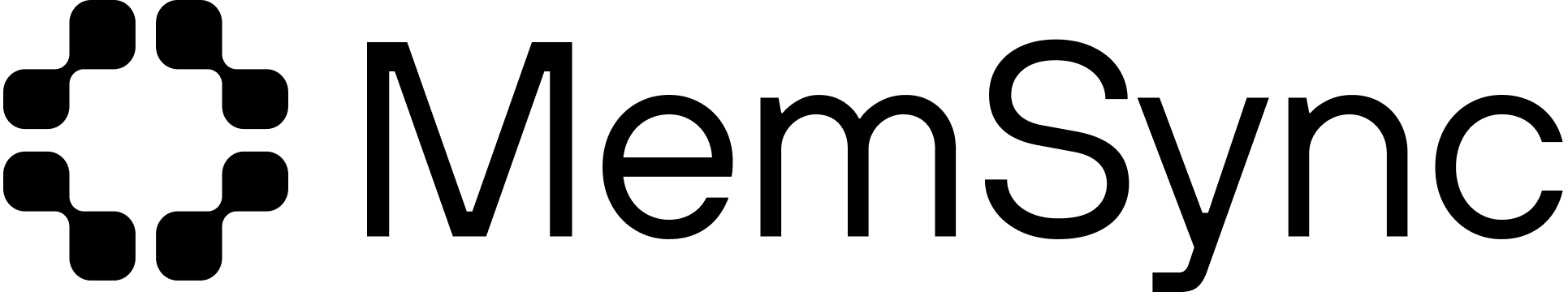MemSync API Reference
The MemSync REST API provides programmatic access to memory management, user profiles, and integrations. This comprehensive reference covers all endpoints, request/response formats, and implementation examples.Base URL
All API requests should be made to:Authentication
MemSync uses API key-based authentication. Include your API key in the X-API-Key header for all requests:API keys are required for all requests. Keep your API key secure and do not share it publicly.
Quick Start
Here’s how to make your first API call:API Endpoints Overview
Memory Management
Store Memories
Extract and store memories from conversations
Search Memories
Find and retrieve memories using natural language queries
Get Memories
Retrieve paginated list of user memories
Update Memory
Modify existing memory content
User Profiles
Get Profile
Retrieve complete user profile with bio and insights
Get Bio
Get user’s auto-generated biographical summary
Update Bio
Update user’s biographical information
Integrations
Social Integration
Import data from social media platforms
File Integration
Process documents and extract information
Chat Integration
Import conversation history from chat platforms
Integration Status
Check the status of processing tasks
API Key Management
Create API Key
Generate new API keys for third-party apps
List API Keys
View all API keys for the authenticated user
Delete API Key
Revoke and delete existing API keys
Standard Response Format
All API responses follow a consistent format:Success Response
Error Response
HTTP Status Codes
| Status Code | Description |
|---|---|
200 | Success - Request completed successfully |
201 | Created - Resource created successfully |
400 | Bad Request - Invalid request format or parameters |
401 | Unauthorized - Invalid or missing authentication |
403 | Forbidden - Insufficient permissions |
404 | Not Found - Resource does not exist |
422 | Unprocessable Entity - Valid request but cannot be processed |
429 | Too Many Requests - Rate limit exceeded |
500 | Internal Server Error - Server error occurred |
Rate Limiting
The MemSync API implements rate limiting to ensure service quality:- Standard Rate Limit: 100 requests per minute per user
- Integration Endpoints: 10 requests per minute per user
- Search Endpoints: 50 requests per minute per user
Rate Limit Headers
Handling Rate Limits
Error Handling
Common Error Codes
AUTHENTICATION_ERROR
AUTHENTICATION_ERROR
Invalid or missing authentication credentials
VALIDATION_ERROR
VALIDATION_ERROR
Request validation failed
RESOURCE_NOT_FOUND
RESOURCE_NOT_FOUND
Requested resource does not exist
RATE_LIMIT_EXCEEDED
RATE_LIMIT_EXCEEDED
Too many requests in a given time period
Pagination
Many endpoints support pagination for large datasets:Request Parameters
Response Format
Example Implementation
SDKs and Libraries
Official SDKs
Python SDK
Coming soon - Official Python SDK with full API coverage
JavaScript SDK
Coming soon - Official JavaScript/TypeScript SDK
Go SDK
Planned - Go SDK for server-side applications
PHP SDK
Planned - PHP SDK for web applications
Community Libraries
We encourage community contributions! If you’ve built a library for MemSync, let us know and we’ll feature it here.Webhooks (Coming Soon)
Webhooks will allow your application to receive real-time notifications about:- Memory processing completion
- Integration task updates
- Profile changes
- System events
OpenAPI Specification
Download the complete OpenAPI specification for the MemSync API:OpenAPI Spec
Download the OpenAPI 3.0 specification file for code generation and testing
Support and Feedback
Getting Help
- Documentation: Comprehensive guides and examples
- Community: Join our Discord for community support
- GitHub Issues: Report bugs and request features
- Email Support: Contact us at api@memsync.ai
Status Page
Monitor API status and performance:API Status
Check real-time API status, uptime, and incident reports