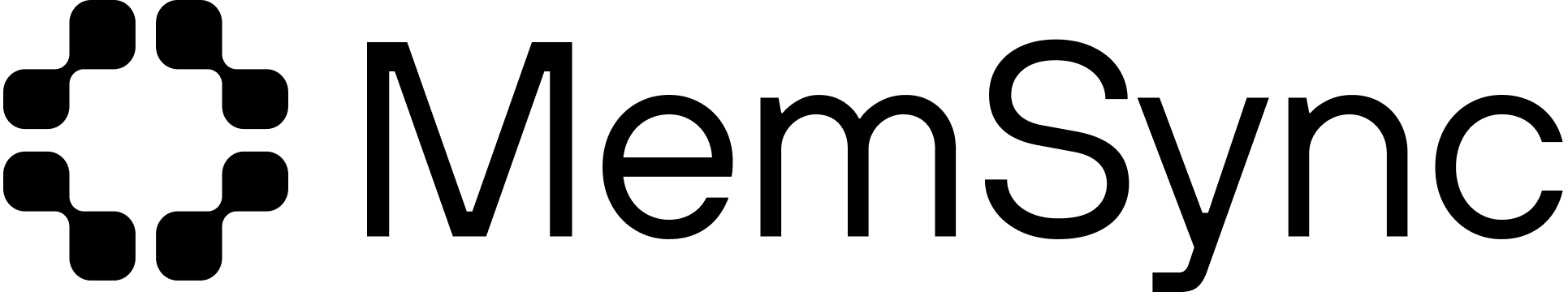User Profiles
MemSync automatically generates comprehensive user profiles from accumulated memories, providing rich context about users without manual curation. These profiles include biographical summaries, categorized insights, and derived personality traits.What are User Profiles?
User profiles in MemSync are auto-generated summaries that synthesize memories into meaningful insights about users. They’re designed to provide AI applications with deep user understanding while maintaining privacy and accuracy.Profile Components
User Bio
A concise biographical summary highlighting the most important aspects of the user
Category Profiles
Detailed profiles for each memory category (career, interests, relationships, etc.)
Insights
Extracted patterns, preferences, and behavioral insights from user interactions
Derived Traits
Personality traits and characteristics inferred from user behavior and preferences
User Bio
The user bio is a high-level summary designed to give AI applications quick context about who the user is.Bio Characteristics
- Concise: Typically 2-4 sentences
- Information-dense: Combines related facts efficiently
- Readable: Written in natural language, not bullet points
- Dynamic: Updates automatically as new memories are added
- Prioritized: Focuses on most important and stable information
Example Bio
Bio Generation Process
Information Prioritization
The system prioritizes information based on importance, frequency, and recency
Category Profiles
MemSync generates detailed profiles for each memory category, providing deep insights into specific aspects of the user’s life.Available Category Profiles
Identity Profile
Identity Profile
Core personal information and self-identification
Career Profile
Career Profile
Professional background, skills, and career trajectory
Interests Profile
Interests Profile
Hobbies, passions, and recreational activities
Relationships Profile
Relationships Profile
Social connections and relationship patterns
Health Profile
Health Profile
Wellness practices and health-related information
Insights
MemSync extracts behavioral patterns and preferences from user interactions, providing deeper understanding of user motivations and tendencies.Insight Categories
Common Topics
Frequently discussed subjects and interests
Communication Tone
Preferred communication style and tone
Interests
Core interests and passionate subjects
Likes & Dislikes
Preferences and aversions across different areas
Example Insights
Derived Traits
MemSync infers personality traits and characteristics from user behavior patterns, providing insights into user psychology and preferences.Trait Categories
Personality Traits
Personality Traits
Core personality characteristics inferred from behavior
Work Style
Work Style
Professional behavior and work preferences
Communication Style
Communication Style
How the user prefers to communicate and receive information
Values
Values
Core values and principles that guide behavior
Using Profiles in Applications
Basic Profile Retrieval
Profile-Based Personalization
Dynamic Profile Updates
Profile Quality and Accuracy
Quality Indicators
Memory Coverage
Memory Coverage
Profiles are more accurate with diverse memory coverage across categories
Memory Recency
Memory Recency
Recent memories ensure profiles reflect current user state
Consistency
Consistency
Consistent information across memories improves profile reliability
Improving Profile Quality
Encourage Diverse Conversations
Ask users about different aspects of their lives to build comprehensive profiles
Privacy and Control
Profile Visibility
Users have control over their profile information:- Bio Editing: Users can manually edit their auto-generated bio
- Category Control: Users can choose which categories to include in profiles
- Privacy Settings: Sensitive information can be marked as private
- Data Export: Users can export their complete profile data
Manual Bio Override
Profile Evolution
Tracking Changes Over Time
Adaptation Patterns
Common profile evolution patterns:- Career Transitions: Changes in professional profiles during job changes
- Life Events: Updates following major life events (marriage, moving, etc.)
- Skill Development: Learning profiles evolving as users acquire new skills
- Interest Shifts: Interest profiles adapting to new hobbies and passions
Best Practices
For Developers
Profile Integration
Profile Integration
Integrate profiles naturally into your application flow
Profile Caching
Profile Caching
Cache profiles for better performance
Graceful Degradation
Graceful Degradation
Handle cases where profiles are incomplete or unavailable
For Applications
Contextual Usage
Contextual Usage
Use profiles to provide contextual assistance
Personalization
Personalization
Tailor user experience based on profile insights